
- We will send in 10–14 business days.
- Author: David Both
- Publisher: Apress
- ISBN-10: 1484297857
- ISBN-13: 9781484297858
- Format: 17.8 x 25.4 x 2.8 cm, softcover
- Language: English
- SAVE -10% with code: EXTRA
Reviews
Description
In Using and Administering Linux: Volume 3 you'll work with multiple VMs on a single physical host to create a network in which to sharpen your sysadmin skills. Chapters have been fully updated to Fedora Linux 37 with expanded content and figures as well brand new material on the BTRFS file system, using Zram for swap, NetworkManager, automation with Ansible, as well as systemd.
Focusing on network services, this second edition of the final series volume builds upon the skills you have learned so far in volumes 1&2 and will depend upon the virtual network and VMs created there. However, more experienced Linux users can begin with this volume and download an assigned script that will set up the VM to get started. Instructions with the script will provide specifications for configuration of the virtual network and the virtual machine. Refer to the volume overviews in the book's introduction to select the volume of this course most appropriate for your current skill level.
Start by reviewing the administration of Linux servers and install and configure various Linux server services such as DHCP, DNS, NTP, and SSH server that will be used to provide advanced network services. You'll then learn to install and configure servers such as BIND for name services, DHCP for network host configuration, and SSH for secure logins to remote hosts. Other topics covered include public/private keypairs to further enhance security, SendMail and IMAP and antispam protection for email, using Apache and WordPress to create and manage web sites, NFS, SAMBA, and Chrony.
This volume also covers SELinux, and building RPMs to distribute automation scripts. All of these services are installed on a single server host over the course of the book and by the time you are finished you will have a single server that provides these services for your network.
What You Will Learn
- Install, configure, and manage several Linux server services such as email with spam management and single and multiple web sites
- Work with NTP time synchronization, DHCP, SSH, and file sharing with Unix/Linux and Windows clients
- Create RPMs for distribution of scripts and administrative programs.
- Understand and work with enhanced security.
Who This Book Is For
Those who are already Linux power users - SysAdmins who can administer Linux workstation hosts that are not servers - who want to learn to administer the services provided by Linux servers such as web, time, name, email, SSH, and more.
EXTRA 10 % discount with code: EXTRA
The promotion ends in 18d.02:25:55
The discount code is valid when purchasing from 10 €. Discounts do not stack.
- Author: David Both
- Publisher: Apress
- ISBN-10: 1484297857
- ISBN-13: 9781484297858
- Format: 17.8 x 25.4 x 2.8 cm, softcover
- Language: English English
In Using and Administering Linux: Volume 3 you'll work with multiple VMs on a single physical host to create a network in which to sharpen your sysadmin skills. Chapters have been fully updated to Fedora Linux 37 with expanded content and figures as well brand new material on the BTRFS file system, using Zram for swap, NetworkManager, automation with Ansible, as well as systemd.
Focusing on network services, this second edition of the final series volume builds upon the skills you have learned so far in volumes 1&2 and will depend upon the virtual network and VMs created there. However, more experienced Linux users can begin with this volume and download an assigned script that will set up the VM to get started. Instructions with the script will provide specifications for configuration of the virtual network and the virtual machine. Refer to the volume overviews in the book's introduction to select the volume of this course most appropriate for your current skill level.
Start by reviewing the administration of Linux servers and install and configure various Linux server services such as DHCP, DNS, NTP, and SSH server that will be used to provide advanced network services. You'll then learn to install and configure servers such as BIND for name services, DHCP for network host configuration, and SSH for secure logins to remote hosts. Other topics covered include public/private keypairs to further enhance security, SendMail and IMAP and antispam protection for email, using Apache and WordPress to create and manage web sites, NFS, SAMBA, and Chrony.
This volume also covers SELinux, and building RPMs to distribute automation scripts. All of these services are installed on a single server host over the course of the book and by the time you are finished you will have a single server that provides these services for your network.
What You Will Learn
- Install, configure, and manage several Linux server services such as email with spam management and single and multiple web sites
- Work with NTP time synchronization, DHCP, SSH, and file sharing with Unix/Linux and Windows clients
- Create RPMs for distribution of scripts and administrative programs.
- Understand and work with enhanced security.
Who This Book Is For
Those who are already Linux power users - SysAdmins who can administer Linux workstation hosts that are not servers - who want to learn to administer the services provided by Linux servers such as web, time, name, email, SSH, and more.
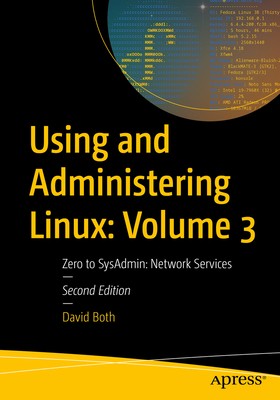

Reviews