
- We will send in 10–14 business days.
- Author: Alberto Ferrari
- Publisher: Microsoft Press
- Year: 2013
- Pages: 487
- ISBN-10: 0735676348
- ISBN-13: 9780735676343
- Format: 19.1 x 23.4 x 2.8 cm, minkšti viršeliai
- Language: English
- SAVE -10% with code: EXTRA
Microsoft Excel 2013 Building Data Models with Powerpivot (e-book) (used book) | bookbook.eu
Reviews
Description
Your guide to quickly turn data into results.
Transform your skills, data, and business--and create your own BI solutions using software you already know and love: Microsoft Excel. Two business intelligence (BI) experts take you inside PowerPivot functionality for Excel 2013, with a focus on real world scenarios, problem-solving, and data modeling. You'll learn how to quickly turn mass quantities of data into meaningful information and on-the-job results--no programming required!- Understand the differences between PowerPivot for Self Service BI and SQL Server Analysis Services for Corporate BI
- Extend your existing data-analysis skills to create your own BI solutions
- Quickly manipulate large data sets, often in millions of rows
- Perform simple-to-sophisticated calculations and what-if analysis
- Create complex reporting systems with data modeling and Data Analysis Expressions
- Share your results effortlessly across your organization using Microsoft SharePoint
EXTRA 10 % discount with code: EXTRA
The promotion ends in 23d.23:19:05
The discount code is valid when purchasing from 10 €. Discounts do not stack.
- Author: Alberto Ferrari
- Publisher: Microsoft Press
- Year: 2013
- Pages: 487
- ISBN-10: 0735676348
- ISBN-13: 9780735676343
- Format: 19.1 x 23.4 x 2.8 cm, minkšti viršeliai
- Language: English English
Your guide to quickly turn data into results.
Transform your skills, data, and business--and create your own BI solutions using software you already know and love: Microsoft Excel. Two business intelligence (BI) experts take you inside PowerPivot functionality for Excel 2013, with a focus on real world scenarios, problem-solving, and data modeling. You'll learn how to quickly turn mass quantities of data into meaningful information and on-the-job results--no programming required!- Understand the differences between PowerPivot for Self Service BI and SQL Server Analysis Services for Corporate BI
- Extend your existing data-analysis skills to create your own BI solutions
- Quickly manipulate large data sets, often in millions of rows
- Perform simple-to-sophisticated calculations and what-if analysis
- Create complex reporting systems with data modeling and Data Analysis Expressions
- Share your results effortlessly across your organization using Microsoft SharePoint
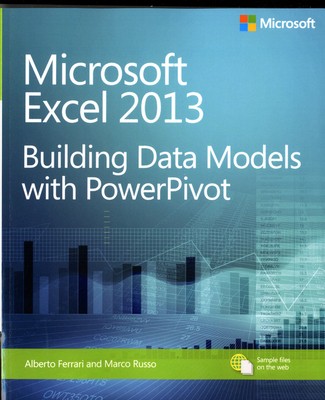

Reviews