
- We will send in 10–14 business days.
- Author: Yolandie Mostert
- Publisher: Lulu.com
- ISBN-10: 1304801551
- ISBN-13: 9781304801555
- Format: 21.6 x 27.9 x 0.3 cm, softcover
- Language: English
- SAVE -10% with code: EXTRA
Reviews
Description
Microsoft 2010 Intermediate Level 2 SAQA This book has been designed by a prof fesional trainer with 20 years experience in designing and presenting courses. Easy step by step examples with pictures and exercises The following are explained in this book: Numbering, Tab stops, Headers and footers, Foot notes and End Notes, Creating and changing and Formatting Tables, Creating Templates, Adding objects and pictures, Linking data with Excel and Powerpoin
- Author: Yolandie Mostert
- Publisher: Lulu.com
- ISBN-10: 1304801551
- ISBN-13: 9781304801555
- Format: 21.6 x 27.9 x 0.3 cm, softcover
- Language: English English
Microsoft 2010 Intermediate Level 2 SAQA This book has been designed by a prof fesional trainer with 20 years experience in designing and presenting courses. Easy step by step examples with pictures and exercises The following are explained in this book: Numbering, Tab stops, Headers and footers, Foot notes and End Notes, Creating and changing and Formatting Tables, Creating Templates, Adding objects and pictures, Linking data with Excel and Powerpoin
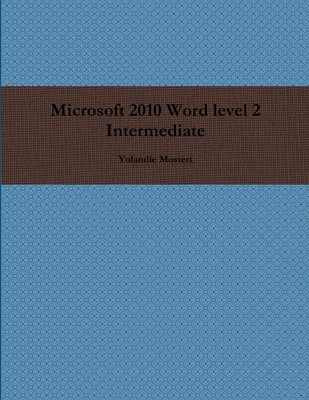

Reviews