
- We will send in 10–14 business days.
- Author: David Carnes
- Publisher: O'Reilly Media
- ISBN-10: 1098127846
- ISBN-13: 9781098127848
- Format: 17.5 x 23.1 x 2 cm, minkšti viršeliai
- Language: English
- SAVE -10% with code: EXTRA
Reviews
Description
Effective, repeatable, and insightful analytics are key to ROI in customer relationship management systems. But most organizations today lack the automated reporting tools they need to run their businesses and instead choose to massage the data in Excel. This practical introduction covers all the aspects and features you need to be successful with Salesforce reports and dashboards.
Salesforce's standard reporting tools provide a rich set of features that, when combined, support a wide variety of analytics needs. Author David Carnes, chairman and chief evangelist for OpFocus, shows executives and report and dashboard superusers which analytics are possible, what features report writers should ask to be enabled, and which settings and permissions system administrators need to activate.
You'll learn:
- How report types form the foundation of reporting in Salesforce
- Salesforce's data model and the impact of inner and left outer joins on reporting
- How to create reports using the four main report formats in Salesforce
- Methods for storing and finding reports and dashboards
- How to create and use dashboards
- Ways to embed report charts and dashboards in Lightning page layouts
- How to leverage formulas
- Powerful combinations of reporting features to drive decisions
EXTRA 10 % discount with code: EXTRA
The promotion ends in 22d.12:27:57
The discount code is valid when purchasing from 10 €. Discounts do not stack.
- Author: David Carnes
- Publisher: O'Reilly Media
- ISBN-10: 1098127846
- ISBN-13: 9781098127848
- Format: 17.5 x 23.1 x 2 cm, minkšti viršeliai
- Language: English English
Effective, repeatable, and insightful analytics are key to ROI in customer relationship management systems. But most organizations today lack the automated reporting tools they need to run their businesses and instead choose to massage the data in Excel. This practical introduction covers all the aspects and features you need to be successful with Salesforce reports and dashboards.
Salesforce's standard reporting tools provide a rich set of features that, when combined, support a wide variety of analytics needs. Author David Carnes, chairman and chief evangelist for OpFocus, shows executives and report and dashboard superusers which analytics are possible, what features report writers should ask to be enabled, and which settings and permissions system administrators need to activate.
You'll learn:
- How report types form the foundation of reporting in Salesforce
- Salesforce's data model and the impact of inner and left outer joins on reporting
- How to create reports using the four main report formats in Salesforce
- Methods for storing and finding reports and dashboards
- How to create and use dashboards
- Ways to embed report charts and dashboards in Lightning page layouts
- How to leverage formulas
- Powerful combinations of reporting features to drive decisions
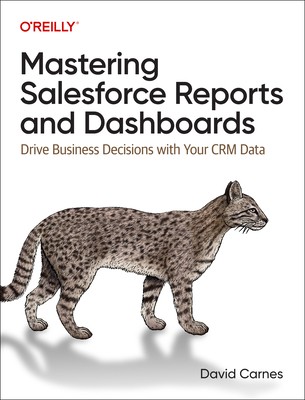

Reviews