
- We will send in 10–14 business days.
- Author: Mark Moore
- Publisher: CreateSpace Independent Publishing Platform
- Year: 2017
- Pages: 78
- ISBN-10: 1546908609
- ISBN-13: 9781546908609
- Format: 15.2 x 22.9 x 0.4 cm, softcover
- Language: English
- SAVE -10% with code: EXTRA
Reviews
Description
Power Pivot is the keystone of Excel data analysis. Use this amazing tool to build relationships in your data and create reports not previously possible.Once you have data from different sources imported into Excel via Power Query/MS Query, then what? How do you relate your inventory information to your sales and then to your customers? VLOOKUPS, more copy/paste manual steps (which are more opportunities for errors).Do none of that. Load the data into Power Pivot. Thousands, even millions of rows of data are not an issue. Then you build relationships between the data, create hierarchies, even add time based intelligence. This is a whole new world of data analysis.The lesson comes with several sample workbooks that you can use to practice as you read.EXTRA 10 % discount with code: EXTRA
The promotion ends in 20d.17:52:45
The discount code is valid when purchasing from 10 €. Discounts do not stack.
- Author: Mark Moore
- Publisher: CreateSpace Independent Publishing Platform
- Year: 2017
- Pages: 78
- ISBN-10: 1546908609
- ISBN-13: 9781546908609
- Format: 15.2 x 22.9 x 0.4 cm, softcover
- Language: English English
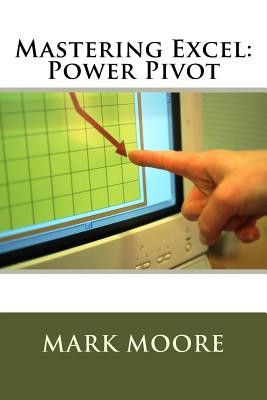

Reviews