
- We will send in 10–14 business days.
- Author: David J Parker
- Publisher: Packt Publishing
- ISBN-10: 178588266X
- ISBN-13: 9781785882661
- Format: 19.1 x 23.5 x 1.8 cm, softcover
- Language: English
- SAVE -10% with code: EXTRA
Mastering Data Visualization with Microsoft Visio Professional 2016 (e-book) (used book) | bookbook.eu
Reviews
Description
Master the art of presenting information visually using Microsoft Visio Professional 2016 and Visio Pro for Office365
Key Features
- A complete guide to data visualization with Microsoft Visio Professional 2016
- Visualize information to meet the needs of your business
- Get the quick way to learn Microsoft Visio 2016
Book Description
Microsoft Visio Professional is a data visualization application that is used by many different market sectors and many different departments to represent information visually, from network infrastructure to organization charts, from process diagrams to office layouts.
Starting off with a brief introduction to Visio Professional 2016 and then moving on to data storage, linking data to shapes, and working with SQL Server to create a solid foundation. Then we'll cover topics such as refreshing data, working with geographical data, working with various graphics, and diagrams, and more. Finally, you'll find out how to deploy custom stencils, templates, and code.
What you will learn
- Add external data from a variety of data sources
- Represent information with data graphics
- Create custom data-like shapes
- Export data from structured diagrams
- Present information graphics to non-Visio users
- Automate visualizations from data
- Develop custom templates and code for others
Who this book is for:
This book is aimed at the departmental-level business intelligence professional or Microsoft Office power-user who wants to create data diagrams with Microsoft Visio that can accurately represent business information visually.
EXTRA 10 % discount with code: EXTRA
The promotion ends in 14d.20:21:36
The discount code is valid when purchasing from 10 €. Discounts do not stack.
- Author: David J Parker
- Publisher: Packt Publishing
- ISBN-10: 178588266X
- ISBN-13: 9781785882661
- Format: 19.1 x 23.5 x 1.8 cm, softcover
- Language: English English
Master the art of presenting information visually using Microsoft Visio Professional 2016 and Visio Pro for Office365
Key Features
- A complete guide to data visualization with Microsoft Visio Professional 2016
- Visualize information to meet the needs of your business
- Get the quick way to learn Microsoft Visio 2016
Book Description
Microsoft Visio Professional is a data visualization application that is used by many different market sectors and many different departments to represent information visually, from network infrastructure to organization charts, from process diagrams to office layouts.
Starting off with a brief introduction to Visio Professional 2016 and then moving on to data storage, linking data to shapes, and working with SQL Server to create a solid foundation. Then we'll cover topics such as refreshing data, working with geographical data, working with various graphics, and diagrams, and more. Finally, you'll find out how to deploy custom stencils, templates, and code.
What you will learn
- Add external data from a variety of data sources
- Represent information with data graphics
- Create custom data-like shapes
- Export data from structured diagrams
- Present information graphics to non-Visio users
- Automate visualizations from data
- Develop custom templates and code for others
Who this book is for:
This book is aimed at the departmental-level business intelligence professional or Microsoft Office power-user who wants to create data diagrams with Microsoft Visio that can accurately represent business information visually.
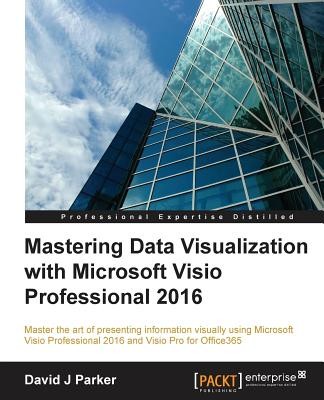

Reviews