
- We will send in 10–14 business days.
- Author: Libreoffice Documentation Team
- Publisher: Samurai Media Limited
- Year: 2015
- Pages: 396
- ISBN-10: 9881443520
- ISBN-13: 9789881443526
- Format: 21.6 x 27.9 x 2.1 cm, minkšti viršeliai
- Language: English
- SAVE -10% with code: EXTRA
LibreOffice 4.2 Getting Started Guide (e-book) (used book) | bookbook.eu
Reviews
Description
Anyone who wants to get up to speed quickly with LibreOffice will find this Getting Started Guide valuable. You may be new to office software, or you may be familiar with another office suite.
This book introduces the main components of LibreOffice:
- Writer (word processing)
- Calc (spreadsheets)
- Impress (presentations)
- Draw (vector graphics)
- Base (database)
- Math (equation editor)
EXTRA 10 % discount with code: EXTRA
The promotion ends in 22d.23:43:28
The discount code is valid when purchasing from 10 €. Discounts do not stack.
- Author: Libreoffice Documentation Team
- Publisher: Samurai Media Limited
- Year: 2015
- Pages: 396
- ISBN-10: 9881443520
- ISBN-13: 9789881443526
- Format: 21.6 x 27.9 x 2.1 cm, minkšti viršeliai
- Language: English English
Anyone who wants to get up to speed quickly with LibreOffice will find this Getting Started Guide valuable. You may be new to office software, or you may be familiar with another office suite.
This book introduces the main components of LibreOffice:
- Writer (word processing)
- Calc (spreadsheets)
- Impress (presentations)
- Draw (vector graphics)
- Base (database)
- Math (equation editor)
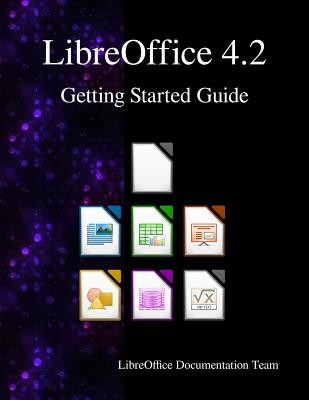

Reviews