
- We will send in 10–14 business days.
- Author: Peter von Oven
- Publisher: Apress
- ISBN-10: 148429968X
- ISBN-13: 9781484299685
- Format: 17.8 x 25.4 x 2.6 cm, minkšti viršeliai
- Language: English
- SAVE -10% with code: EXTRA
Reviews
Description
Master VMware Workstation and learn how to create and run virtual machines, containers, and Kubernetes clusters simultaneously on physical devices without having to reformat or dual boot the underlying device. This book provides a practical, step-by-step guide to using VMware Workstation, a software solution that allows you to test applications and operating system builds, as well as enable remote control of vSphere data center infrastructure.
Starting with an overview of hypervisors and desktop hypervisors, you'll look at other resources, such as CPU, memory, and networking, and how these are configured in a virtual environment. You'll also see how VMware Workstation allows you to run multiple operating systems or different versions of operating systems on a single device giving them the platform flexibility to test, develop, and troubleshoot applications cost-effectively. And you'll look at how enabling BYOD device initiatives allow employees to run a full corporate environment on their device without having to delete or reformat it.In the final chapters, you will learn how to use command-line tools, such as the REST API, and VMrun, before going on to discuss upgrading and troubleshooting your VMware Workstation environment. By the end of this book, you'll know how to build and manage different virtual machines running on different operating systems and build an ESXi lab environment with VMware Workstation.What You'll Learn
- See how VMware Workstation facilitates legacy applications to run securely
- Install and configure a VMware Workstation
- Build and manage virtual machines on different operating systems
- Support and troubleshoot VMware Workstation environments
Who This Book Is For
Developers, IT professionals that remote, home, and BYOD
EXTRA 10 % discount with code: EXTRA
The promotion ends in 22d.23:44:07
The discount code is valid when purchasing from 10 €. Discounts do not stack.
- Author: Peter von Oven
- Publisher: Apress
- ISBN-10: 148429968X
- ISBN-13: 9781484299685
- Format: 17.8 x 25.4 x 2.6 cm, minkšti viršeliai
- Language: English English
Master VMware Workstation and learn how to create and run virtual machines, containers, and Kubernetes clusters simultaneously on physical devices without having to reformat or dual boot the underlying device. This book provides a practical, step-by-step guide to using VMware Workstation, a software solution that allows you to test applications and operating system builds, as well as enable remote control of vSphere data center infrastructure.
Starting with an overview of hypervisors and desktop hypervisors, you'll look at other resources, such as CPU, memory, and networking, and how these are configured in a virtual environment. You'll also see how VMware Workstation allows you to run multiple operating systems or different versions of operating systems on a single device giving them the platform flexibility to test, develop, and troubleshoot applications cost-effectively. And you'll look at how enabling BYOD device initiatives allow employees to run a full corporate environment on their device without having to delete or reformat it.In the final chapters, you will learn how to use command-line tools, such as the REST API, and VMrun, before going on to discuss upgrading and troubleshooting your VMware Workstation environment. By the end of this book, you'll know how to build and manage different virtual machines running on different operating systems and build an ESXi lab environment with VMware Workstation.What You'll Learn
- See how VMware Workstation facilitates legacy applications to run securely
- Install and configure a VMware Workstation
- Build and manage virtual machines on different operating systems
- Support and troubleshoot VMware Workstation environments
Who This Book Is For
Developers, IT professionals that remote, home, and BYOD
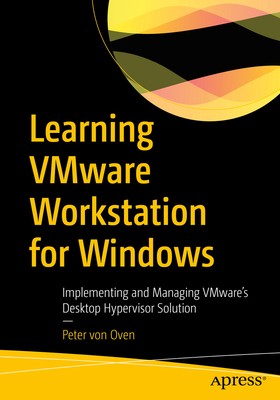

Reviews