
- We will send in 10–14 business days.
- Author: Neil Smith
- Publisher: Payload Media, Inc.
- ISBN-10: 1951442377
- ISBN-13: 9781951442378
- Format: 19.1 x 23.5 x 2.6 cm, minkšti viršeliai
- Language: English
- SAVE -10% with code: EXTRA
Reviews
Description
The goal of this book is to teach the skills necessary to build Android applications using Jetpack Compose, Android Studio, and the Kotlin programming language.
Beginning with the basics, this book explains how to set up an Android Studio development environment.
The book also includes in-depth chapters introducing the Kotlin programming language including data types, operators, control flow, functions, lambdas, and object-oriented programming.
An introduction to the key concepts of Jetpack Compose and Android project architecture is followed by a guided tour of Android Studio in Compose development mode. The book also covers the creation of custom Composables and explains how these functions are combined to create user interface layouts including the use of row, column, box, and list components.
Other topics covered include data handling using state properties, key user interface design concepts such as modifiers, navigation bars, and user interface navigation. Additional chapters explore building your own re-usable custom layout components.
The book also includes chapters covering graphics drawing, user interface animation, transitions, and gesture handling.
Chapters are also included covering view models, SQLite databases, Room database access, the Database Inspector, live data, and custom theme creation.
Finally, the book explains how to package up a completed app and upload it to the Google Play Store for publication.
Along the way, the topics covered in the book are put into practice through detailed tutorials, the source code for which is also available for download.
Assuming you already have some rudimentary programming experience, are ready to download Android Studio and the Android SDK, and have access to a Windows, Mac, or Linux system, you are ready to get started.
EXTRA 10 % discount with code: EXTRA
The promotion ends in 22d.17:59:24
The discount code is valid when purchasing from 10 €. Discounts do not stack.
- Author: Neil Smith
- Publisher: Payload Media, Inc.
- ISBN-10: 1951442377
- ISBN-13: 9781951442378
- Format: 19.1 x 23.5 x 2.6 cm, minkšti viršeliai
- Language: English English
The goal of this book is to teach the skills necessary to build Android applications using Jetpack Compose, Android Studio, and the Kotlin programming language.
Beginning with the basics, this book explains how to set up an Android Studio development environment.
The book also includes in-depth chapters introducing the Kotlin programming language including data types, operators, control flow, functions, lambdas, and object-oriented programming.
An introduction to the key concepts of Jetpack Compose and Android project architecture is followed by a guided tour of Android Studio in Compose development mode. The book also covers the creation of custom Composables and explains how these functions are combined to create user interface layouts including the use of row, column, box, and list components.
Other topics covered include data handling using state properties, key user interface design concepts such as modifiers, navigation bars, and user interface navigation. Additional chapters explore building your own re-usable custom layout components.
The book also includes chapters covering graphics drawing, user interface animation, transitions, and gesture handling.
Chapters are also included covering view models, SQLite databases, Room database access, the Database Inspector, live data, and custom theme creation.
Finally, the book explains how to package up a completed app and upload it to the Google Play Store for publication.
Along the way, the topics covered in the book are put into practice through detailed tutorials, the source code for which is also available for download.
Assuming you already have some rudimentary programming experience, are ready to download Android Studio and the Android SDK, and have access to a Windows, Mac, or Linux system, you are ready to get started.
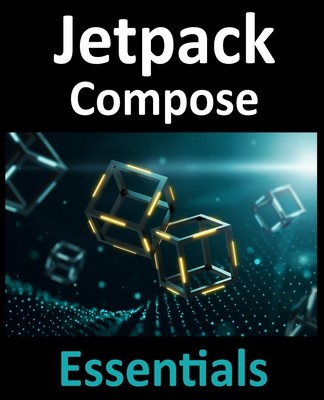

Reviews