
- We will send in 10–14 business days.
- Author: Larry L Lewis
- Publisher: American Printing House for the Blind
- Year: 2016
- Pages: 140
- ISBN-10: 0891287353
- ISBN-13: 9780891287353
- Format: 20.3 x 25.4 x 0.8 cm, minkšti viršeliai
- Language: English
- SAVE -10% with code: EXTRA
Reviews
Description
iOS in the Classroom is a fully illustrated step-by-step guide to teaching the use of the iPad running iOS 9 to students with visual impairments. The book explores the extensive accessibility options available, where to find them, and how to configure them. It delves into VoiceOver and Zoom, the use of external keyboards and refreshable braille displays, as well as a discussion on touch screen gestures and braille chord commands. Also included is information on finding and managing content, using the iPad for a range of online activities, and utilizing specific apps, all geared to enabling students with visual impairments to use the iPad for the same classroom tasks as their peers and ensuring their success in the classroom.
EXTRA 10 % discount with code: EXTRA
The promotion ends in 23d.15:23:03
The discount code is valid when purchasing from 10 €. Discounts do not stack.
- Author: Larry L Lewis
- Publisher: American Printing House for the Blind
- Year: 2016
- Pages: 140
- ISBN-10: 0891287353
- ISBN-13: 9780891287353
- Format: 20.3 x 25.4 x 0.8 cm, minkšti viršeliai
- Language: English English
iOS in the Classroom is a fully illustrated step-by-step guide to teaching the use of the iPad running iOS 9 to students with visual impairments. The book explores the extensive accessibility options available, where to find them, and how to configure them. It delves into VoiceOver and Zoom, the use of external keyboards and refreshable braille displays, as well as a discussion on touch screen gestures and braille chord commands. Also included is information on finding and managing content, using the iPad for a range of online activities, and utilizing specific apps, all geared to enabling students with visual impairments to use the iPad for the same classroom tasks as their peers and ensuring their success in the classroom.
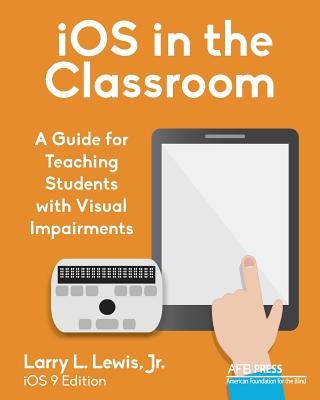

Reviews