
- We will send in 10–14 business days.
- Author: Marin Todorov
- Publisher: Razeware LLC
- ISBN-10: 1950325652
- ISBN-13: 9781950325658
- Format: 19.1 x 23.5 x 2.3 cm, minkšti viršeliai
- Language: English
- SAVE -10% with code: EXTRA
Reviews
Description
Make Delightful Animations with Swift!There's no denying it: creating animations is one of the most enjoyable parts of iOS development.
Animations are fun to create, they breathe life into your user interface, and they make your app a delight to use.
In this book, you'll learn about iOS animation in Swift from beginning to advanced through a series of hands-on tutorials and challenges, that make your app look and feel great.
Who This Book Is ForThis book is for intermediate to advanced developers, who already know the basics of iOS and Swift development and want to dive deep into animations.
Topics Covered in iOS Animations by Tutorials:- SwiftUI: Learn how to bring this exciting new technology to life.
- View Animations: Learn how to animate views: size, position, color, and more.
- Springs: Make your animations bounce with realistic spring behavior.
- Transitions: Add subtle transitions when you add or remove subviews.
- Keyframe Animations: Learn how to make complex animations with precise multi-stage timing.
- Animation and Auto Layout: Learn how to animate with Auto Layout by animating constraints.
- Layer Animations: Dive deeper and use layer animation for more advanced techniques.
- Shapes and Masks: Learn how to use shapes and layer masks for cool effects.
- Gradient Animations: Make moving gradients like the "slide to unlock" screen.
- Stroke and Path Animations: Animate lines moving over time along a path.
- 3D Animations: Rotate, translate, and scale your layers over time in three dimensions.
EXTRA 10 % discount with code: EXTRA
The promotion ends in 21d.20:57:24
The discount code is valid when purchasing from 10 €. Discounts do not stack.
- Author: Marin Todorov
- Publisher: Razeware LLC
- ISBN-10: 1950325652
- ISBN-13: 9781950325658
- Format: 19.1 x 23.5 x 2.3 cm, minkšti viršeliai
- Language: English English
There's no denying it: creating animations is one of the most enjoyable parts of iOS development.
Animations are fun to create, they breathe life into your user interface, and they make your app a delight to use.
In this book, you'll learn about iOS animation in Swift from beginning to advanced through a series of hands-on tutorials and challenges, that make your app look and feel great.
Who This Book Is ForThis book is for intermediate to advanced developers, who already know the basics of iOS and Swift development and want to dive deep into animations.
Topics Covered in iOS Animations by Tutorials:- SwiftUI: Learn how to bring this exciting new technology to life.
- View Animations: Learn how to animate views: size, position, color, and more.
- Springs: Make your animations bounce with realistic spring behavior.
- Transitions: Add subtle transitions when you add or remove subviews.
- Keyframe Animations: Learn how to make complex animations with precise multi-stage timing.
- Animation and Auto Layout: Learn how to animate with Auto Layout by animating constraints.
- Layer Animations: Dive deeper and use layer animation for more advanced techniques.
- Shapes and Masks: Learn how to use shapes and layer masks for cool effects.
- Gradient Animations: Make moving gradients like the "slide to unlock" screen.
- Stroke and Path Animations: Animate lines moving over time along a path.
- 3D Animations: Rotate, translate, and scale your layers over time in three dimensions.
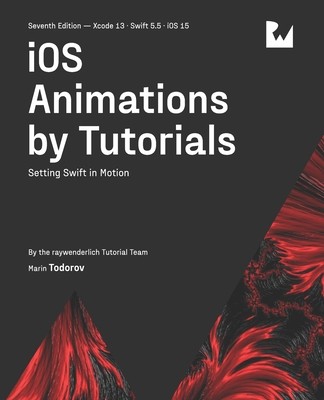

Reviews