
- We will send in 10–14 business days.
- Author: Navin Sabharwal
- Publisher: Apress
- ISBN-10: 1484271289
- ISBN-13: 9781484271285
- Format: 15.6 x 23.4 x 1.4 cm, softcover
- Language: English
- SAVE -10% with code: EXTRA
Infrastructure-As-Code Automation Using Terraform, Packer, Vault, Nomad and Consul (e-book) (used book) | bookbook.eu
Reviews
Description
Chapter 1- Introduction to Hashicorp Terraform, Packer and Vault- Infrastructure as Code introduction- Introduction to Terraform- Introduction to Vault- Introduction to Packer
Chapter 2- Setting Up Hashicorp Terraform- Introduction to Terraform Cli, cloud and enterprise- Setting up Terraform Cli
Chapter 3- Setting Up Hashicorp Vault- Introduction to Vault opensource and enterprise - Understanding Vault architecture- Using Vault security model- Installing Vault Cli
Chapter 4 - Programming with Terraform- Understanding programming components- Setting up first use case for automation for AWS- Setting up first use case for automation for AZURE- Setting up first use case for automation for GCP
Chapter 5 - Setting up Hashicorp Packer- Understanding Packer components- Installing Packer- Setting up automated AWS image management- Setting up automated Azure image management- Setting up automated GCP image management
Chapter 6 - DevSecOps Automation Using Terraform, Packer and Vault- Introduction to DevSecOps automation- Continuous integration and delivery automation
Chapter 7- Self Service Automation Using Terraform, Packer and Vault- Approaches for self service automation- Setting up self service automation using vRealize automation
EXTRA 10 % discount with code: EXTRA
The promotion ends in 20d.09:09:25
The discount code is valid when purchasing from 10 €. Discounts do not stack.
- Author: Navin Sabharwal
- Publisher: Apress
- ISBN-10: 1484271289
- ISBN-13: 9781484271285
- Format: 15.6 x 23.4 x 1.4 cm, softcover
- Language: English English
Chapter 1- Introduction to Hashicorp Terraform, Packer and Vault- Infrastructure as Code introduction- Introduction to Terraform- Introduction to Vault- Introduction to Packer
Chapter 2- Setting Up Hashicorp Terraform- Introduction to Terraform Cli, cloud and enterprise- Setting up Terraform Cli
Chapter 3- Setting Up Hashicorp Vault- Introduction to Vault opensource and enterprise - Understanding Vault architecture- Using Vault security model- Installing Vault Cli
Chapter 4 - Programming with Terraform- Understanding programming components- Setting up first use case for automation for AWS- Setting up first use case for automation for AZURE- Setting up first use case for automation for GCP
Chapter 5 - Setting up Hashicorp Packer- Understanding Packer components- Installing Packer- Setting up automated AWS image management- Setting up automated Azure image management- Setting up automated GCP image management
Chapter 6 - DevSecOps Automation Using Terraform, Packer and Vault- Introduction to DevSecOps automation- Continuous integration and delivery automation
Chapter 7- Self Service Automation Using Terraform, Packer and Vault- Approaches for self service automation- Setting up self service automation using vRealize automation
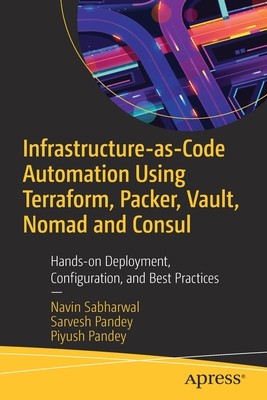

Reviews