
- We will send in 10–14 business days.
- Author: Ina Koys
- Publisher: Computertrainerin.de
- ISBN-10: 3947536925
- ISBN-13: 9783947536924
- Format: 14.8 x 21 x 0.5 cm, minkšti viršeliai
- Language: English
- SAVE -10% with code: EXTRA
Reviews
Description
Often, Excel is used to evaluate given data. Which values are critical? Can I see at a glance what the development was like? Can I highlight a whole row if one column has important content? Or ask for the content of two cells, simultaneously? How do I get overview in a thick workbook? How do I get a clear and telling chart? Is there anything as clear, but not as large as a diagram? Can I ask Excel in natural language without any formula?
All these questions are answered here.
Static colours, Sheet names and tab colours, The Table feature, Setting up your window, Keep control of your printout, Custom formats, Conditional Formatting, Using the wizard, Using formulas, Sparklines, Charts, Line diagram, Talk with Excel!
- Author: Ina Koys
- Publisher: Computertrainerin.de
- ISBN-10: 3947536925
- ISBN-13: 9783947536924
- Format: 14.8 x 21 x 0.5 cm, minkšti viršeliai
- Language: English English
Often, Excel is used to evaluate given data. Which values are critical? Can I see at a glance what the development was like? Can I highlight a whole row if one column has important content? Or ask for the content of two cells, simultaneously? How do I get overview in a thick workbook? How do I get a clear and telling chart? Is there anything as clear, but not as large as a diagram? Can I ask Excel in natural language without any formula?
All these questions are answered here.
Static colours, Sheet names and tab colours, The Table feature, Setting up your window, Keep control of your printout, Custom formats, Conditional Formatting, Using the wizard, Using formulas, Sparklines, Charts, Line diagram, Talk with Excel!
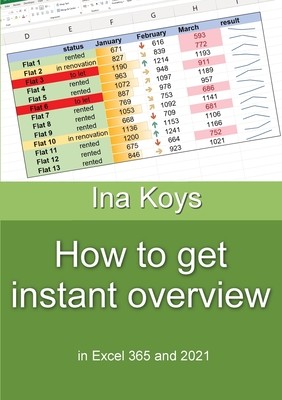

Reviews