
- We will send in 10–14 business days.
- Author: Ina Koys
- Publisher: Computertrainerin.de
- ISBN-10: 3947536704
- ISBN-13: 9783947536702
- Format: 14.8 x 21 x 0.4 cm, minkšti viršeliai
- Language: English
- SAVE -10% with code: EXTRA
Reviews
Description
Nobody intends to make mistakes. Still, they happen. Sometimes users may not be aware of requirements or make typos. What begins as a small error, later leads to unnecessary work that costs time, money, and nerves. Here, you'll learn how to guide users in a way that makes errors less likely or even impossible. Or to inform them on input what's required. You can block the access to files, to sheets, prevent sheets from getting deleted, limit possible input and more.
In other cases, you may want to prepare data for decision making in a way that one does not need actual typing anymore.
And of course, there are the new cloud functionalities of Excel 365 opening new dimensions of co-operations. All of this is explained here.
- Author: Ina Koys
- Publisher: Computertrainerin.de
- ISBN-10: 3947536704
- ISBN-13: 9783947536702
- Format: 14.8 x 21 x 0.4 cm, minkšti viršeliai
- Language: English English
Nobody intends to make mistakes. Still, they happen. Sometimes users may not be aware of requirements or make typos. What begins as a small error, later leads to unnecessary work that costs time, money, and nerves. Here, you'll learn how to guide users in a way that makes errors less likely or even impossible. Or to inform them on input what's required. You can block the access to files, to sheets, prevent sheets from getting deleted, limit possible input and more.
In other cases, you may want to prepare data for decision making in a way that one does not need actual typing anymore.
And of course, there are the new cloud functionalities of Excel 365 opening new dimensions of co-operations. All of this is explained here.
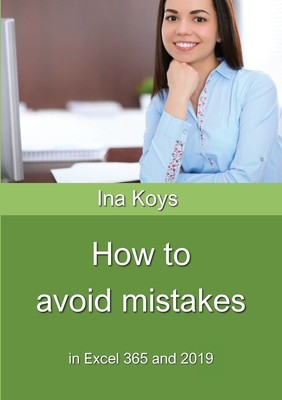

Reviews