
- We will send in 10–14 business days.
- Author: Chaminda Chandrasekara
- Publisher: Apress
- ISBN-10: 1484254244
- ISBN-13: 9781484254240
- Format: 17.8 x 25.4 x 1.6 cm, softcover
- Language: English
- SAVE -10% with code: EXTRA
Reviews
Description
Use Azure Repos to manage your code in both centralized and distributed version control systems. This book will show you how to work with Team Foundation Version Control (TFVC) and distributed version control (Git), while exploring their best practices.
You'll start with an introduction to Azure Repos, focusing on TFVC and Git, and then gradually transition to hands on lessons of working with TVFC. Next, you'll see how to set up and work with TFVC branches and tracking systems followed by usage of command line and security in TFVC Repos.
Create and work on Git Repos in Azure DevOps and use branching with Azure Git Repos and Git command line in Visual Studio and vscode. The book then explores security in Git Repos and advanced options you can use to import from external Repos. With Hands-on Azure Repos as your guide, you'll be able to work with these version control tools on any platform and with any language.
What You'll Learn
- Integrate Azure Repos with Azure Boards to enable tracking work with code.
- Create guidelines to tackle difficult situations in using Azure Repos
- Clone Azure Repo to local using Visual Studio and vscode
- Work with shelvesets, code reviews and lock types
- Perform activities using REST API with Azure Repos
Software developers, tech leads and architects.
EXTRA 10 % discount with code: EXTRA
The promotion ends in 17d.16:00:00
The discount code is valid when purchasing from 10 €. Discounts do not stack.
- Author: Chaminda Chandrasekara
- Publisher: Apress
- ISBN-10: 1484254244
- ISBN-13: 9781484254240
- Format: 17.8 x 25.4 x 1.6 cm, softcover
- Language: English English
Use Azure Repos to manage your code in both centralized and distributed version control systems. This book will show you how to work with Team Foundation Version Control (TFVC) and distributed version control (Git), while exploring their best practices.
You'll start with an introduction to Azure Repos, focusing on TFVC and Git, and then gradually transition to hands on lessons of working with TVFC. Next, you'll see how to set up and work with TFVC branches and tracking systems followed by usage of command line and security in TFVC Repos.
Create and work on Git Repos in Azure DevOps and use branching with Azure Git Repos and Git command line in Visual Studio and vscode. The book then explores security in Git Repos and advanced options you can use to import from external Repos. With Hands-on Azure Repos as your guide, you'll be able to work with these version control tools on any platform and with any language.
What You'll Learn
- Integrate Azure Repos with Azure Boards to enable tracking work with code.
- Create guidelines to tackle difficult situations in using Azure Repos
- Clone Azure Repo to local using Visual Studio and vscode
- Work with shelvesets, code reviews and lock types
- Perform activities using REST API with Azure Repos
Software developers, tech leads and architects.
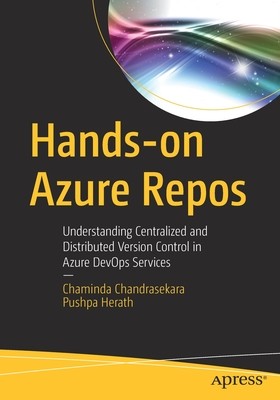

Reviews