
- We will send in 10–14 business days.
- Author: Jennifer Harder
- Publisher: Apress
- ISBN-10: 1484238222
- ISBN-13: 9781484238226
- Format: 17.8 x 25.4 x 5.2 cm, softcover
- Language: English
- SAVE -10% with code: EXTRA
Graphics and Multimedia for the Web with Adobe Creative Cloud (e-book) (used book) | bookbook.eu
Reviews
Description
Introduction
Part 1: Welcome to the Adobe Creative Cloud. Where should you begin?
Chapter 1: Entering the Software Maze or Labyrinth
- How will you get to your destination?
- A visual map of how the Creative Cloud Software Works
- Choosing the least amount of Adobe Software to accomplish your Goals
o Photoshop
o Illustrator
o Animate
o Media Encoder
o Dreamweaver
- Basic Web file formats for Image and Multimedia
o Bitmap
o JPEG
o PNG
o GIF (static and animated)
o SVG
o Canvas
o PDF
o Video Files (MP4, Webm, Ogg)
o Audio Files (MP3, Wav, Ogg)
o Interactive PDF & EPUB
- Summary
Part 2: Working with Photoshop to Create Web Graphics and Animations
Chapter 2: Getting Started with Photoshop
- Working with your RAW and Layered Files in Photoshop
- Creating a New File
- Image Files from other Adobe Programs
- Summary
Chapter 3: Color Choices (CMYK, RGB, Greyscale, Index)- Working with Colors
- Adjusting the Image Size and Resolution
- Summary
Chapter 4: Saving or Exporting your files or the web
- Option 1: Save As
- Option 2: File > Export > Quick Export as PNG
o Export Preferences
- Option 3: File > Export> Export As
- Option 4: File Export> Save for Web(Legacy)
- Additional Options you can use to Export Files for the Web
o Artboardso Layer Comps
o Layers
- Summary
Chapter 5: Actions to Speed up File Conversion and Slicing Tools
- Action to Speed up the file conversion process
o Actions
o Automate Batch Action
o Automate Droplets Actions
- Slicing Tools
- Zoomify an Image
- Summary
Chapter 6: Tools for Animation
- GIF Animated
- The Timeline Panel
o Adding a Frame
o Adding, Altering, and Removing Frames
o Adding Layers Style Effects and Turning Frames off and on in a Frame Sequence
o Tweening Layers in the Timeline
o Export Animate GIF
- Summary
Chapter 7: Tools for Video
- Video Set up tips
- &nb
EXTRA 10 % discount with code: EXTRA
The promotion ends in 18d.18:00:36
The discount code is valid when purchasing from 10 €. Discounts do not stack.
- Author: Jennifer Harder
- Publisher: Apress
- ISBN-10: 1484238222
- ISBN-13: 9781484238226
- Format: 17.8 x 25.4 x 5.2 cm, softcover
- Language: English English
Introduction
Part 1: Welcome to the Adobe Creative Cloud. Where should you begin?
Chapter 1: Entering the Software Maze or Labyrinth
- How will you get to your destination?
- A visual map of how the Creative Cloud Software Works
- Choosing the least amount of Adobe Software to accomplish your Goals
o Photoshop
o Illustrator
o Animate
o Media Encoder
o Dreamweaver
- Basic Web file formats for Image and Multimedia
o Bitmap
o JPEG
o PNG
o GIF (static and animated)
o SVG
o Canvas
o PDF
o Video Files (MP4, Webm, Ogg)
o Audio Files (MP3, Wav, Ogg)
o Interactive PDF & EPUB
- Summary
Part 2: Working with Photoshop to Create Web Graphics and Animations
Chapter 2: Getting Started with Photoshop
- Working with your RAW and Layered Files in Photoshop
- Creating a New File
- Image Files from other Adobe Programs
- Summary
Chapter 3: Color Choices (CMYK, RGB, Greyscale, Index)- Working with Colors
- Adjusting the Image Size and Resolution
- Summary
Chapter 4: Saving or Exporting your files or the web
- Option 1: Save As
- Option 2: File > Export > Quick Export as PNG
o Export Preferences
- Option 3: File > Export> Export As
- Option 4: File Export> Save for Web(Legacy)
- Additional Options you can use to Export Files for the Web
o Artboardso Layer Comps
o Layers
- Summary
Chapter 5: Actions to Speed up File Conversion and Slicing Tools
- Action to Speed up the file conversion process
o Actions
o Automate Batch Action
o Automate Droplets Actions
- Slicing Tools
- Zoomify an Image
- Summary
Chapter 6: Tools for Animation
- GIF Animated
- The Timeline Panel
o Adding a Frame
o Adding, Altering, and Removing Frames
o Adding Layers Style Effects and Turning Frames off and on in a Frame Sequence
o Tweening Layers in the Timeline
o Export Animate GIF
- Summary
Chapter 7: Tools for Video
- Video Set up tips
- &nb
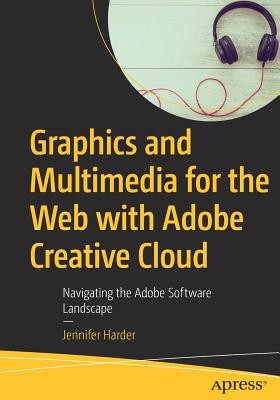

Reviews