
- We will send in 10–14 business days.
- Author: James Bird
- Publisher: CreateSpace Independent Publishing Platform
- Year: 2017
- ISBN-10: 1546915214
- ISBN-13: 9781546915218
- Format: 15.2 x 22.9 x 0.5 cm, minkšti viršeliai
- Language: English
- SAVE -10% with code: EXTRA
Reviews
Description
Start Your Digital Classroom Journey Today! One of the best systems that you are able to use in your classroom, whether you are looking to use it to enhance your in-person classroom or to replace it completely, is Google Classroom. Google Classroom is a blended learning platform that can be used in schools. The aim of this platform is to simply creating, distributing, and even grading assignments in a paperless way. This was a platform that was introduced as part of the Google Apps for Education when it was publicly released in August of 2014. The aim of Google Classroom is to help teachers and students to interact in a new way so that both are able to make the learning experience much more enjoyable. The teacher will be able to create assignments, send out announcements, and post other useful information for the students to look over. They can also watch for group discussions, answer questions, and more to make this a more effective method of teaching without taking up too much time in the classroom. There are many different parts that students and teachers alike are going to enjoy when it comes to the Google Classroom. You will be able to utilize the Spreadsheets, Calendar to keep track of all the assignments, Gmail, Forms, and so much more. As the teacher, you will be able to choose which features of the Google Classroom you would like to work with to enhance what you are teaching inside of your classroom. Some of the things that we will discuss in this guidebook include
- What is Google Classroom?
- How to manage your own Google Classroom
- How to use Google Classroom as a teacher and as a student
- FAQS about Google Classroom
- Other ways Google Classroom can help teachers and students in the classroom
EXTRA 10 % discount with code: EXTRA
The promotion ends in 23d.10:37:11
The discount code is valid when purchasing from 10 €. Discounts do not stack.
- Author: James Bird
- Publisher: CreateSpace Independent Publishing Platform
- Year: 2017
- ISBN-10: 1546915214
- ISBN-13: 9781546915218
- Format: 15.2 x 22.9 x 0.5 cm, minkšti viršeliai
- Language: English English
Start Your Digital Classroom Journey Today! One of the best systems that you are able to use in your classroom, whether you are looking to use it to enhance your in-person classroom or to replace it completely, is Google Classroom. Google Classroom is a blended learning platform that can be used in schools. The aim of this platform is to simply creating, distributing, and even grading assignments in a paperless way. This was a platform that was introduced as part of the Google Apps for Education when it was publicly released in August of 2014. The aim of Google Classroom is to help teachers and students to interact in a new way so that both are able to make the learning experience much more enjoyable. The teacher will be able to create assignments, send out announcements, and post other useful information for the students to look over. They can also watch for group discussions, answer questions, and more to make this a more effective method of teaching without taking up too much time in the classroom. There are many different parts that students and teachers alike are going to enjoy when it comes to the Google Classroom. You will be able to utilize the Spreadsheets, Calendar to keep track of all the assignments, Gmail, Forms, and so much more. As the teacher, you will be able to choose which features of the Google Classroom you would like to work with to enhance what you are teaching inside of your classroom. Some of the things that we will discuss in this guidebook include
- What is Google Classroom?
- How to manage your own Google Classroom
- How to use Google Classroom as a teacher and as a student
- FAQS about Google Classroom
- Other ways Google Classroom can help teachers and students in the classroom
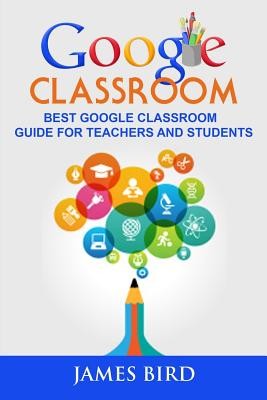

Reviews