
- We will send in 10–14 business days.
- Author: Thomas J Quirk
- Publisher: Springer
- ISBN-10: 1461437334
- ISBN-13: 9781461437338
- Format: 15.5 x 23.4 x 1.3 cm, minkšti viršeliai
- Language: English
- SAVE -10% with code: EXTRA
Reviews
Description
This is the first book to show the capabilities of Microsoft Excel to teach business statistics effectively. It is a step-by-step exercise-driven guide for students and practitioners who need to master Excel to solve practical business problems. If understanding statistics isn't your strongest suit, you are not especially mathematically-inclined, or if you are wary of computers, this is the right book for you.
Excel, a widely available computer program for students and managers, is also an effective teaching and learning tool for quantitative analyses in business courses. Its powerful computational ability and graphical functions make learning statistics much easier than in years past. However, Excel 2007 for Business Statistics: A Guide to Solving Practical Business Problems is the first book to capitalize on these improvements by teaching students and managers how to apply Excel to statistical techniques necessary in their courses and work.
Each chapter explains statistical formulas and directs the reader to use Excel commands to solve specific, easy-to-understand business problems. Practice problems are provided at the end of each chapter with their solutions in an appendix. Separately, there is a full Practice Test (with answers in an Appendix) that allows readers to test what they have learned.
EXTRA 10 % discount with code: EXTRA
The promotion ends in 23d.21:20:06
The discount code is valid when purchasing from 10 €. Discounts do not stack.
- Author: Thomas J Quirk
- Publisher: Springer
- ISBN-10: 1461437334
- ISBN-13: 9781461437338
- Format: 15.5 x 23.4 x 1.3 cm, minkšti viršeliai
- Language: English English
This is the first book to show the capabilities of Microsoft Excel to teach business statistics effectively. It is a step-by-step exercise-driven guide for students and practitioners who need to master Excel to solve practical business problems. If understanding statistics isn't your strongest suit, you are not especially mathematically-inclined, or if you are wary of computers, this is the right book for you.
Excel, a widely available computer program for students and managers, is also an effective teaching and learning tool for quantitative analyses in business courses. Its powerful computational ability and graphical functions make learning statistics much easier than in years past. However, Excel 2007 for Business Statistics: A Guide to Solving Practical Business Problems is the first book to capitalize on these improvements by teaching students and managers how to apply Excel to statistical techniques necessary in their courses and work.
Each chapter explains statistical formulas and directs the reader to use Excel commands to solve specific, easy-to-understand business problems. Practice problems are provided at the end of each chapter with their solutions in an appendix. Separately, there is a full Practice Test (with answers in an Appendix) that allows readers to test what they have learned.
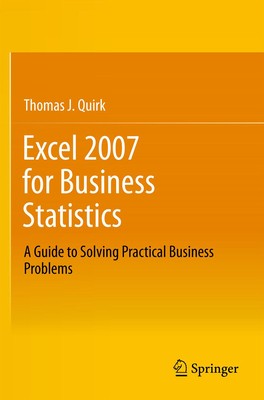

Reviews