
- We will send in 10–14 business days.
- Author: Michael Washington
- Publisher: CreateSpace Independent Publishing Platform
- Year: 2014
- Pages: 416
- ISBN-10: 1500664030
- ISBN-13: 9781500664039
- Format: 19.1 x 23.5 x 2.2 cm, softcover
- Language: English
- SAVE -10% with code: EXTRA
Creating HTML 5 Websites and Cloud Business Apps Using Lightswitch in Visual Studio 2013 (e-book) (used book) | bookbook.eu
Reviews
Description
This book covers using Visual Studio LightSwitch 2013 to create LightSwitch HTML Client, and Cloud Business Applications. This book describes creating HTML web applications and SharePoint 2013 provider-hosted applications. The purpose of this book is to demonstrate the use and provide examples of, and to explain, important concepts of the LightSwitch technology used to create the applications.Visual Studio LightSwitch 2013 is a development tool that provides the easiest and fastest way to create forms over data, line of business applications. It allows you to build applications for the desktop and the Internet cloud. It does this by providing a tool that allows you to quickly and easily define and connect to your data, program your security and business rules, and expose this via OData to practically any "client" such as mobile devices and web pages.Table of ContentsChapter 1: Understanding the LightSwitch HTML ClientChapter 2: Create an End-To-End LightSwitch HTML ApplicationChapter 3: Deploy a LightSwitch Application to Office 365/SharePoint OnlineChapter 4: The LightSwitch HTML Client APIChapter 5: Working With DataChapter 6: Working With ScreensChapter 7: Application NavigationChapter 8: Advanced HTML Client APIChapter 9: Using ServerApplicationContextChapter 10: Using MVC With Visual Studio LightSwitchChapter 11: Using WCF RIA ServicesChapter 12: Cloud Business Apps
EXTRA 10 % discount with code: EXTRA
The promotion ends in 19d.22:58:21
The discount code is valid when purchasing from 10 €. Discounts do not stack.
- Author: Michael Washington
- Publisher: CreateSpace Independent Publishing Platform
- Year: 2014
- Pages: 416
- ISBN-10: 1500664030
- ISBN-13: 9781500664039
- Format: 19.1 x 23.5 x 2.2 cm, softcover
- Language: English English
This book covers using Visual Studio LightSwitch 2013 to create LightSwitch HTML Client, and Cloud Business Applications. This book describes creating HTML web applications and SharePoint 2013 provider-hosted applications. The purpose of this book is to demonstrate the use and provide examples of, and to explain, important concepts of the LightSwitch technology used to create the applications.Visual Studio LightSwitch 2013 is a development tool that provides the easiest and fastest way to create forms over data, line of business applications. It allows you to build applications for the desktop and the Internet cloud. It does this by providing a tool that allows you to quickly and easily define and connect to your data, program your security and business rules, and expose this via OData to practically any "client" such as mobile devices and web pages.Table of ContentsChapter 1: Understanding the LightSwitch HTML ClientChapter 2: Create an End-To-End LightSwitch HTML ApplicationChapter 3: Deploy a LightSwitch Application to Office 365/SharePoint OnlineChapter 4: The LightSwitch HTML Client APIChapter 5: Working With DataChapter 6: Working With ScreensChapter 7: Application NavigationChapter 8: Advanced HTML Client APIChapter 9: Using ServerApplicationContextChapter 10: Using MVC With Visual Studio LightSwitchChapter 11: Using WCF RIA ServicesChapter 12: Cloud Business Apps
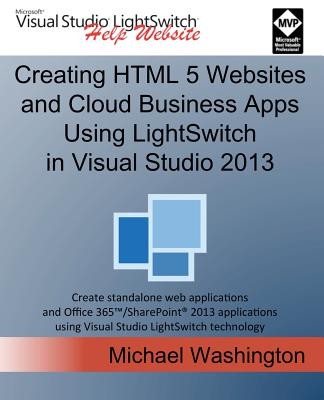

Reviews