
- We will send in 10–14 business days.
- Author: Murray Fife
- Publisher: CreateSpace Independent Publishing Platform
- ISBN-10: 1973884232
- ISBN-13: 9781973884231
- Format: 21.6 x 28 x 0.7 cm, softcover
- Language: English
- SAVE -10% with code: EXTRA
Configuring Accounts Receivable within Dynamics 365 for Operations (e-book) (used book) | bookbook.eu
Reviews
Description
Once you have all the base configuration done within the Accounts Receivable area, you can start getting to the meat and potatoes of the module, which is the configuration of the Customer Accounts. This may seem like a daunting task if you have a large customer base, but if you use the import tools, and features like the Excel Add-In for tidying up your data, then this isn't very hard, and regardless of if you have 100, or 10,000 customers can be a breeze to load.Topics Covered-Changing the Customer Numbering Sequence-Configuring Customer Groups-Creating a new Customer Account-Creating a Customer Import Template-Populating and publishing the Import Template-Manually updating Customer details-Performing bulk updates using the Grid Edit
- Author: Murray Fife
- Publisher: CreateSpace Independent Publishing Platform
- ISBN-10: 1973884232
- ISBN-13: 9781973884231
- Format: 21.6 x 28 x 0.7 cm, softcover
- Language: English English
Once you have all the base configuration done within the Accounts Receivable area, you can start getting to the meat and potatoes of the module, which is the configuration of the Customer Accounts. This may seem like a daunting task if you have a large customer base, but if you use the import tools, and features like the Excel Add-In for tidying up your data, then this isn't very hard, and regardless of if you have 100, or 10,000 customers can be a breeze to load.Topics Covered-Changing the Customer Numbering Sequence-Configuring Customer Groups-Creating a new Customer Account-Creating a Customer Import Template-Populating and publishing the Import Template-Manually updating Customer details-Performing bulk updates using the Grid Edit
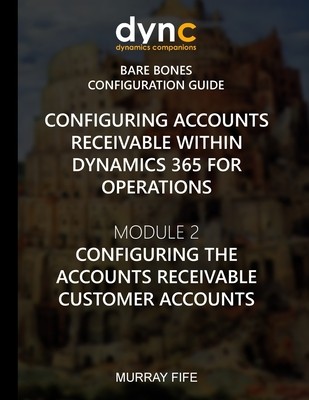

Reviews