
- We will send in 10–14 business days.
- Author: Marin Bencevic
- Publisher: Razeware LLC
- ISBN-10: 1950325709
- ISBN-13: 9781950325702
- Format: 19.1 x 23.5 x 1.4 cm, minkšti viršeliai
- Language: English
- SAVE -10% with code: EXTRA
Reviews
Description
Learn to Run Your iOS Apps on macOS Using Catalyst!
Catalyst allows you to take code that you've written for iOS devices and run it on macOS, opening up a whole new platform - and a new universe of users - that you can reach using your existing code and knowledge. But, there are differences in the platforms; you need to know these differences to make great macOS apps. In this book, you'll learn how to take an iOS app to macOS the easy way: by following fun and easy-to-read tutorials.
Who This Book Is For
This book is for any developer who wants to learn how to use Catalyst to apply iOS skills to developing apps for macOS.
Topics Covered in Catalyst by Tutorials
- Drag-and-Drop: Copy and move images in your app using Drag-and-Drop API.
- Multi-Window Support: Learn how to support multiple app windows on iPad and Mac.
- Menus: Context menus are new to iPad, but on Mac, they're essential. Learn how to create context menus and the main menu for your Mac app.
- Keyboard shortcuts: Learn how to give your users a productivity boost with keyboard shortcuts.
- Preferences: Give your users control over settings in your apps with preferences.
- Mouse: One of the main differences between iOS and Mac apps is mouse support. Learn how this difference impacts your Catalyst app.
- Toolbar and TouchBar: Give your app some extra polish by supporting these Mac-only UI elements.
- Distribution: Once you have your Mac app, you'll learn to roll out your app to testers using TestFlight. Finally, you'll learn what's different from iOS in getting that app to your users.
One thing you can count on: After reading this book, you'll be prepared to take advantage of all that Catalyst has to offer!
EXTRA 10 % discount with code: EXTRA
The promotion ends in 21d.20:58:05
The discount code is valid when purchasing from 10 €. Discounts do not stack.
- Author: Marin Bencevic
- Publisher: Razeware LLC
- ISBN-10: 1950325709
- ISBN-13: 9781950325702
- Format: 19.1 x 23.5 x 1.4 cm, minkšti viršeliai
- Language: English English
Learn to Run Your iOS Apps on macOS Using Catalyst!
Catalyst allows you to take code that you've written for iOS devices and run it on macOS, opening up a whole new platform - and a new universe of users - that you can reach using your existing code and knowledge. But, there are differences in the platforms; you need to know these differences to make great macOS apps. In this book, you'll learn how to take an iOS app to macOS the easy way: by following fun and easy-to-read tutorials.
Who This Book Is For
This book is for any developer who wants to learn how to use Catalyst to apply iOS skills to developing apps for macOS.
Topics Covered in Catalyst by Tutorials
- Drag-and-Drop: Copy and move images in your app using Drag-and-Drop API.
- Multi-Window Support: Learn how to support multiple app windows on iPad and Mac.
- Menus: Context menus are new to iPad, but on Mac, they're essential. Learn how to create context menus and the main menu for your Mac app.
- Keyboard shortcuts: Learn how to give your users a productivity boost with keyboard shortcuts.
- Preferences: Give your users control over settings in your apps with preferences.
- Mouse: One of the main differences between iOS and Mac apps is mouse support. Learn how this difference impacts your Catalyst app.
- Toolbar and TouchBar: Give your app some extra polish by supporting these Mac-only UI elements.
- Distribution: Once you have your Mac app, you'll learn to roll out your app to testers using TestFlight. Finally, you'll learn what's different from iOS in getting that app to your users.
One thing you can count on: After reading this book, you'll be prepared to take advantage of all that Catalyst has to offer!
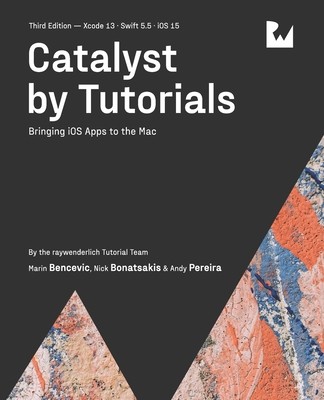

Reviews