
- We will send in 10–14 business days.
- Author: Michael Washington
- Publisher: CreateSpace Independent Publishing Platform
- Year: 2017
- Pages: 160
- ISBN-10: 1548871125
- ISBN-13: 9781548871123
- Format: 19.1 x 23.5 x 0.9 cm, softcover
- Language: English
- SAVE -10% with code: EXTRA
Azure Machine Learning Studio for The Non-Data Scientist (e-book) (used book) | bookbook.eu
Reviews
Description
Creating predictive models is no longer relegated to data scientists when you use tools such as the Microsoft Azure Machine Learning Studio. Azure Machine Learning Studio is a web browser-based application that allows you to create and deploy predictive models as web services that can be consumed by custom applications and other tools such as Microsoft Excel. With this book, you will learn how to create predictive experiments, operationalize them using Excel and Angular .Net Core applications, and create retraining programs to improve predictive results. Table of Contents Chapter 1: The Author is Not a Data Scientist * Why Do We Need Predictive Modeling? * An Introduction to Get You Started Chapter 2: An End-To-End Azure Machine Learning Studio Application * Create an Azure Machine Learning Workspace * Create An Experiment * Select Columns * Split Data * Train The Model * Score The Model * Evaluate The Model * Create A Predictive Web Service * Consume The Model Using Excel Chapter 3: An Angular 2 .Net Core Application Consuming an Azure Machine Learning Model * The Application * Creating The Application * Create The .Net Core Application * Add PrimeNG * Add The Database * Create Code To Call Azure Machine Learning Web Service * Create The Angular Application * Saving Data * Viewing Data Chapter 4: Retraining an Azure Machine Learning Application * The Retraining Process * Prepare The Training Data * Set-up An Azure Storage Account * Create The Batch Retraining Program * Get Required Values * Add A New Endpoint And Patch It * Consume The New Endpoint
EXTRA 10 % discount with code: EXTRA
The promotion ends in 19d.22:58:23
The discount code is valid when purchasing from 10 €. Discounts do not stack.
- Author: Michael Washington
- Publisher: CreateSpace Independent Publishing Platform
- Year: 2017
- Pages: 160
- ISBN-10: 1548871125
- ISBN-13: 9781548871123
- Format: 19.1 x 23.5 x 0.9 cm, softcover
- Language: English English
Creating predictive models is no longer relegated to data scientists when you use tools such as the Microsoft Azure Machine Learning Studio. Azure Machine Learning Studio is a web browser-based application that allows you to create and deploy predictive models as web services that can be consumed by custom applications and other tools such as Microsoft Excel. With this book, you will learn how to create predictive experiments, operationalize them using Excel and Angular .Net Core applications, and create retraining programs to improve predictive results. Table of Contents Chapter 1: The Author is Not a Data Scientist * Why Do We Need Predictive Modeling? * An Introduction to Get You Started Chapter 2: An End-To-End Azure Machine Learning Studio Application * Create an Azure Machine Learning Workspace * Create An Experiment * Select Columns * Split Data * Train The Model * Score The Model * Evaluate The Model * Create A Predictive Web Service * Consume The Model Using Excel Chapter 3: An Angular 2 .Net Core Application Consuming an Azure Machine Learning Model * The Application * Creating The Application * Create The .Net Core Application * Add PrimeNG * Add The Database * Create Code To Call Azure Machine Learning Web Service * Create The Angular Application * Saving Data * Viewing Data Chapter 4: Retraining an Azure Machine Learning Application * The Retraining Process * Prepare The Training Data * Set-up An Azure Storage Account * Create The Batch Retraining Program * Get Required Values * Add A New Endpoint And Patch It * Consume The New Endpoint
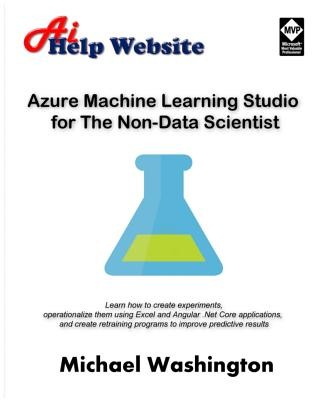

Reviews